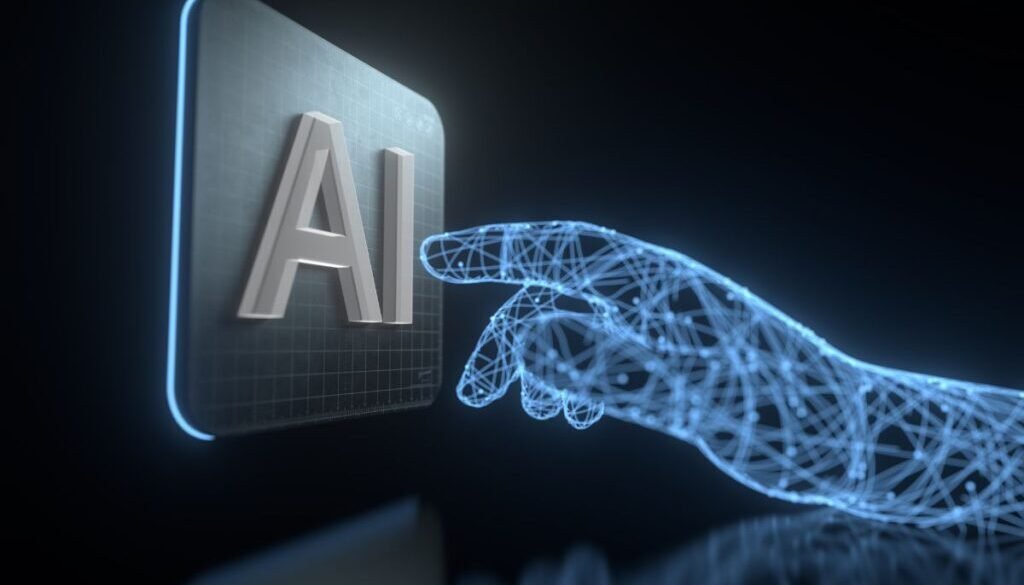10 Game-Changing AI Tools Every Professional Should Master to Future-Proof Their Career
Why AI Skills Are No Longer Optional
What if the next career promotion doesn’t go to the person with the most experience—but to the one who knows how to use AI better?
That’s not just a possibility—it’s already happening.
A 2017 McKinsey report projected that AI and automation could displace 400 to 800 million jobs globally by 2030. While the landscape has evolved, the trend remains clear: AI skills are increasingly vital.
So the big question is: Are you ready to adapt?
Here’s the good news: you don’t need to become a coder or a data scientist to thrive in the AI age. You just need the right tools—and the know-how to use them smartly.
As futurist Kevin Kelly once said:
“You’ll be paid in the future based on how well you work with robots.”
Sounds like science fiction? It’s not. In fact, AI tools are already embedded in how top-performing professionals write, organize, analyze, present, and connect.
If you’re still hesitating, consider this:
“The illiterate of the 21st century will not be those who cannot read and write, but those who cannot learn, unlearn, and relearn.” – Alvin Toffler
Don’t let outdated habits hold you back. You don’t have to master every new tool, but ignoring them entirely? That’s a bigger risk.
Here are 10 must-know AI tools that are transforming industries—whether you’re in business, education, healthcare, tech, or creative work. Mastering even a handful can give you a competitive edge that compounds over time.
Tool #1: ChatGPT – Your Smartest Writing Assistant
Best for: Writing, brainstorming, coding, learning
Skill level: Beginner
🕒 Learning curve: Low – You can start using most features in under 15 minutes.
If you’ve heard of AI, you’ve likely heard of ChatGPT. But are you using it to its full potential?
Use cases:
- Brainstorm ideas for emails, articles, and presentations
- Summarize dense reports or long emails in seconds
- Draft outreach messages, job applications, and social media posts
- Translate content or simplify technical jargon
Why it matters:
ChatGPT helps you write faster, clearer, and more creatively. Think of it as your always-on idea partner—minus the coffee addiction. It reduces writer’s block, boosts productivity, and improves quality.
Best for: Writing, brainstorming, coding, learning
Skill level: Beginner
🕒 Learning curve: Low – You can start using most features in under 15 minutes.
Pro tip:
Try prompting it with specific tones, like: “Write a professional LinkedIn post about career growth with a touch of humor.” Or: “Explain blockchain to a high school student.”
Tool #2: Notion AI – Organize Smarter, Not Harder
Best for: Organizing knowledge and projects
Skill level: Beginner to intermediate
🕒 Learning curve: Low to Medium – You’ll get basic use in 30 minutes, deeper workflows take a few days.
Notion is a popular all-in-one workspace—and with Notion AI, it just got 10x more powerful.
Use cases:
- Instantly summarize meeting notes
- Auto-generate action items from discussions
- Draft blog posts, SOPs, or project outlines in seconds
- Turn messy thoughts into structured tasks or timelines
Why it matters:
Notion AI helps you stay organized and productive without drowning in documentation. It’s like having a second brain for organizing your digital life.
Pro tip:
Create templates with Notion AI that streamline your workflow. Use it to turn notes into wikis or to convert idea dumps into ready-to-share docs.
Tool #3: GrammarlyGO – Polish Like a Pro
Best for: Polishing your writing fast
Skill level: Beginner
🕒 Learning curve: None – Works immediately in the background as you type.
Writing something “okay” won’t cut it anymore. GrammarlyGO is your personal AI editor and tone advisor.
Use cases:
- Rewrite content in a more confident, empathetic, or concise tone
- Fix grammar, flow, and clarity
- Suggest improvements tailored to your writing goals
- Create message drafts from short bullet points
Why it matters:
Clear communication is a top career skill. GrammarlyGO helps you master it in every message—from reports and resumes to team chats and client pitches.
Pro tip:
Use tone rewrite to fine-tune cold outreach, performance reviews, or sensitive feedback. It takes the stress out of saying things just right.
Tool #4: Fireflies.ai – Never Miss a Meeting Note Again
Best for: Transcribing and summarizing meetings
Skill level: Beginner
🕒 Learning curve: None – Set it up once, and it works automatically during meetings.
Ever zoned out in a meeting and missed the key takeaway? Fireflies has your back.
Use cases:
- Record and transcribe meetings automatically
- Search conversations by keyword
- Generate summaries and action items
- Share transcripts and highlights with your team
Why it matters:
Meetings become searchable knowledge. No more digging through notebooks or trying to remember who said what.
Pro tip:
Use tags and topic tracking for recurring calls, or let Fireflies summarize key decisions for easy follow-up.
Tool #5: Synthesia – Create AI Videos Without a Camera
Best for: Creating training videos and presentations
Skill level: Beginner
🕒 Learning curve: Low – Making your first video takes about 15–30 minutes.
Want to make pro-level videos but hate being on camera? Synthesia is your dream tool.
Use cases:
- Create explainer videos, onboarding guides, or course intros
- Choose from diverse AI avatars and natural-sounding voiceovers in multiple languages.
- Turn plain text into talking-head videos in minutes
Why it matters:
Video still rules—and Synthesia makes creating high-quality video fast, easy, and scalable. No need for lighting, editing skills, or being camera-ready.
Pro tip:
Use your brand colors and logo to personalize your videos. Great for marketing, internal training, or social content.
Tool #6: DALL·E – Turn Ideas Into Images Instantly
Best for: Creating images from text prompts
Skill level: Beginner
🕒 Learning curve: Low – You can generate basic images in 5–10 minutes; prompt mastery may take a few sessions.
A picture’s worth a thousand prompts. DALL·E by OpenAI lets you create stunning visuals with simple text.
Use cases:
- Generate graphics for blogs, decks, or social media
- Visualize product ideas, prototypes, or mood boards
- Add flair to presentations without relying on stock images
Why it matters:
You no longer need to be a designer to create scroll-stopping visuals. Whether you’re building a pitch deck or a portfolio, DALL·E makes it easier to stand out.
Pro tip:
Use descriptive prompts like “a futuristic workspace filled with glowing holograms, 3D render style” for visually rich results.
Tool #7: Copy.ai – Supercharge Your Content Creation
Best for: Marketing copy and business writing
Skill level: Beginner
🕒 Learning curve: Low – You can generate usable content in under 20 minutes.
Marketers, rejoice. Copy.ai helps you create better content in less time.
Use cases:
- Write product descriptions, ads, and newsletters
- Generate headlines and call-to-actions
- Ideate social media campaigns and content calendars
- Create variations for A/B testing
Why it matters:
Speed and creativity matter in content. Copy.ai delivers both. It’s perfect for marketing teams, solo entrepreneurs, or anyone building a brand.
Pro tip:
Combine Copy.ai with customer testimonials or case studies for more compelling, authentic copy.
Tool #8: QuillBot – Simplify Research & Paraphrasing
Best for: Paraphrasing, summarizing, and rewriting text
Skill level: Beginner
🕒 Learning curve: None – Just paste your text and go; most users are productive in under 5 minutes.
QuillBot is a lifesaver for students, writers, and anyone doing deep research.
Use cases:
- Paraphrase dense or outdated content
- Summarize research papers or articles
- Check grammar and punctuation
- Auto-generate citations in APA, MLA, or Chicago
Why it matters:
Saves time while improving clarity and avoiding plagiarism. It helps distill complex sources into digestible summaries.
Pro tip:
Use the co-writing feature to draft essays, reports, or blog posts more efficiently. It’s a silent writing partner with superpowers.
Tool #9: Descript – Edit Videos Like a Word Doc
Video editing can feel intimidating—but not with Descript.
Best for: Video editing and podcasting
Skill level: Beginner to intermediate
🕒 Learning curve: Medium – You’ll feel comfortable editing simple videos within an hour; advanced features in a few sessions.
Use cases:
- Edit videos simply by editing the transcript—like using a word processor.
- Add captions, music, and effects effortlessly
- Create audiograms and social media clips
- Use screen recording and podcast tools
Why it matters:
Makes content creation super accessible for solo creators and teams alike. You don’t need to be a filmmaker to tell visual stories.
Pro tip:
Use the “Overdub” feature to fix voice errors without re-recording. You can even clone your voice for consistent narration.
Tool #10: Tableau AI – Turn Data Into Decisions
Best for: Data visualization and business intelligence
Skill level: Intermediate
🕒 Learning curve: Medium to High – Takes 2–4 hours to get the basics; deeper skills develop over time.
Data isn’t just for analysts anymore. Tableau AI makes it easy to understand and act on data.
Use cases:
- Create interactive dashboards and charts
- Ask natural-language questions like “What drove sales in Q2?”
- Share insights visually with stakeholders
- Forecast trends and monitor KPIs in real-time
Why it matters:
The ability to work with data is one of the most future-proof skills you can have. Tableau makes it intuitive and visually engaging.
Pro tip:
Start with sample datasets and explore “Ask Data” to learn how Tableau thinks—then layer in your own business metrics.
Final Thoughts: Future-Proofing Starts Now
The future belongs to the adaptable. These AI tools aren’t here to replace you—they’re here to amplify your abilities.
Whether you’re writing, organizing, creating content, analyzing data, or building your personal brand, AI can take your skills to the next level—faster than you think.
The best part? You don’t need to become a tech expert. You just need a curious mind and a willingness to experiment.
So pick one or two tools from this list. Try them. Play around. Ask questions. Because those who learn to work with AI today will be the ones leading the charge tomorrow.
AI Tools Comparison Table
| Tool | Primary Use Case | Skill Level | 🕒 Learning Curve | Pricing Model |
|---|---|---|---|---|
| ChatGPT | Writing assistance, brainstorming | Beginner | Low – Productive in <30 mins | Free + Paid Plans |
| Notion AI | Organizing, summarizing, content drafting | Beginner | Low – Useful within 15–30 mins | Free + Paid Add-on |
| GrammarlyGO | Editing, tone rewriting | Beginner | Low – Intuitive; starts instantly | Free + Premium Plans |
| Fireflies.ai | Meeting transcription & summaries | Beginner | None – Auto-works after setup | Free + Paid Plans |
| Synthesia | AI-generated videos | Beginner | Medium – 30–60 mins for full projects | Paid Only |
| DALL·E | Image generation from text prompts | Beginner | Low – Create visuals in minutes | Free Credits + Paid |
FAQs
Q: Do I need to pay for these tools to get started?
A: Many offer free plans or trials. You can explore most features without spending a dime.
Q: I’m not in tech. Will these still help me?
A: Absolutely! These tools support all industries—education, marketing, HR, sales, freelancing, and more.
Q: Which tool should I start with?
A: Start with ChatGPT or GrammarlyGO—they’re beginner-friendly and instantly useful in everyday work.
Q: How much time does it take to learn these?
A: Most tools are intuitive. You can get the basics in under 30 minutes with tutorials or just experimenting.
Q: What’s the biggest benefit of using AI tools?
A: They save time, boost creativity, and help you focus on what humans do best—thinking, leading, and solving problems.
Want more insights like this? Subscribe to our newsletter and get fresh tips on mastering future skills, right in your inbox.